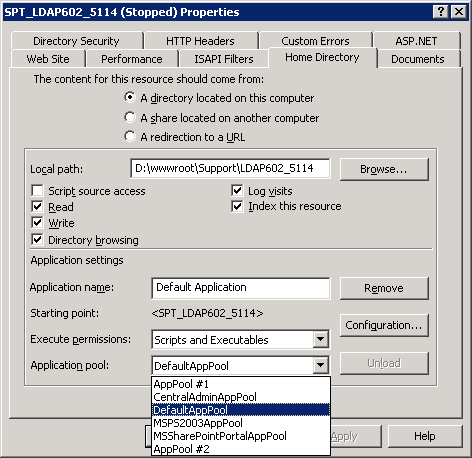Sitecore 5.1.1 introduces support for Firebird databases. All the necessary DLLs, databases, and so on are included in the Sitecore standard distribution. By default, Sitecore is configured to use Firebird database as its data storage.
Setup the database connection strings
Firebird connection strings have the form:
<connections>
<archive>Database=/data/scArchive.fdb;User=SYSDBA;
Password=masterkey; ... </archive>
<core>Database=/data/scCore.fdb;User=SYSDBA;
Password=masterkey; ... </core>
...
</connections>
You need to change the User and Password values manually.
-
Change the User from “SYSDBA” to a valid username for your database.
- Change the password from “masterkey” to the appropriate password.
NOTE: The databases of the distribution are located in the /data folder by default.
4.1. Known Issues
-
You can run multiple sites on one IIS, but each site needs to have its
own application pool. This is a built-in limitation of the Firebird
ADO.NET driver. Thus Firebird DB sites can only run in one instance per
asp process.
Follow the guidelines below to create a new application pool:
1. Start IIS Manager and select Application Pools, right-click on the folder and select New » Application Pool:
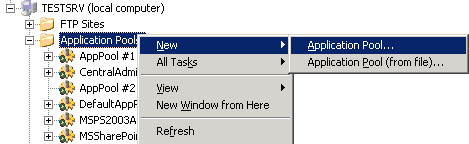
2. Specify Application Pool ID:
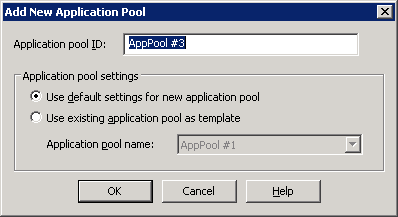
3. Specify Application Pool for a site.